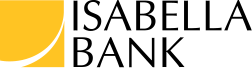In order to use this service, you will need to register for this option prior to being locked out of online banking.
If you have forgotten your Online Banking Password or are locked out of our online banking services, you now have the ability to Reset Your Online Banking Password. In order to use this new option, you must complete the following steps:
- Log in to online banking using your Online Banking ID and Password.
- Click on the Options tab.
- Under Modify Personal Settings, establish a Password Reset question and Password Reset answer. In the future, when you reset your Online Banking Password, you will be asked to answer the reset question that you have established. Your answer must match the reset answer (case sensitive) in order to reset your Online Banking Password.
After you have established this information on file, you can utilize the Reset Online Banking Password link on the login screen of online banking.
If you have not established the Reset Online Banking Password services ahead of time, our Electronic Services Department can assist you. Please call (989) 772-9471 or (800) 651-9111, Monday through Friday, 9:00 a.m. – 4:30 p.m. Eastern Time. For security reasons, we cannot reset your Online Banking Password using an email request.