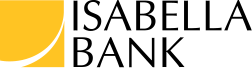We may be here in Michigan, but you can bank with us wherever you go. Enjoy free, anytime banking on your web-enabled device.
Enjoy easy access to your accounts whenever you want. Online banking and bill pay let you check balances, review transactions, make payments, and so much more. And because our software is encrypted, you can rest easy knowing your financial information remains secure. Enroll online now.
Also, enjoy free online financial literacy training through Community Compass. Explore how to use online and mobile banking securely and effectively.
Online Banking
- Free, secure, and easy-to-use service for Isabella Bank customers
- Manage a number of banking activities anytime, anywhere with internet access:
- Access eStatements
- View account balances and history
- Transfer funds between accounts (one-time and recurring transfers)
- View checks written
- Make loan payments
- And more!
- Easily manage multiple accounts with Money Manager (see below)
- Reduce your risk for fraud with email alerts
- Make more time for yourself; fewer bank trips necessary
- Print or download to popular financial software programs
Learn More
If you have any questions about online banking, watch our training videos down below.
Get Started
Visit us and we'll be happy to set up this service for you. Or you can skip the trip and enroll online.
Email Alerts
Setting up email alerts is simple. Within online banking, select the "Options" tab, then the "Alerts" tab, and begin customizing the alerts you wish to receive.
- Avoid becoming a victim of fraud
- Receive alerts about suspicious account activity in real time
- Alerts sent to the email address you have on file with Isabella Bank
- Set alerts for balance, deposits, and other account activity
- Customize alerts to your financial behavior
- Free and easy to set up
Bill Pay
- Pay one-time or recurring bills with ease:
- Schedule payments in advance
- Set up payment reminders
- Ensure payments are received on time
- Have all payee information in one convenient place
- Retain funds until paper drafts are presented for payment
- Avoid paper clutter
- More secure than paper billing
Learn More
If you have any additional questions, please feel free to contact us.
Get Started
You must enroll in online banking before you can sign up for bill pay. Once you do, log into online banking, click the "Bill Payment" tab, and complete the enrollment form.
You can also visit us and we'll be happy to set up this service for you.
https://www.isabellabank.com/access/tools/enhanced-faqAccess your accounts at home, in the store, or on the water of Saginaw Bay. With mobile banking, it's like having your own personal bank teller on call 24/7!
Also, enjoy free online financial literacy training through Community Compass. Explore how to use online and mobile banking securely and effectively.
Mobile Banking
- Fast, free, and secure service for customers enrolled in online banking*
- Available to personal and business customers
- Easily keep track of your finances on the go:
- View account balances
- Review history (up to 15 days)
- Transfer funds between accounts
- Receive alerts
- Pay bills
- Available via any web-enabled cell phone or device
- Utilize this service in three convenient ways:
- Save valuable time and effort; avoid an extra trip to a branch
Learn More
If you have any questions about mobile banking, please feel free to contact us.
Get Started
You must enroll in online banking before you can enroll in mobile banking. Once you do, log into online banking, click the "Options" tab, click "Mobile Banking," and complete the enrollment form.
If already enrolled and initial set up is complete, download one of our free mobile apps to your Apple or Android device. You can access mobile banking two easy ways:
Text Banking
Check account balances and transaction history with a simple text. Below is a quick reference guide of text banking commands.
You must enroll in online banking before you can enroll in text banking. Log into online banking, click the "Options" tab, click "Mobile Banking," click "Text Mobile Banking," and complete the enrollment form to activate mobile banking.
Below you will find a quick reference list for the SMS Service.
| Command | Details |
|---|---|
| bal | Check all account balances |
| bal | Check single account balance |
| hist | View all accounts recent activity |
| hist | View single account activity |
| help | Commands |
| stop | Cancel |
Text Alerts
Activate text alerts to get notifications regarding your account activity. Text alerts for online banking customers are found under the Options tab. Select the type of alerts you wish to receive and verify your mobile phone number and carrier.
- Receive real time alerts customized by you
- Alerts sent to the email address you have on file with Isabella Bank
- Set alerts for balance, deposits, and other account activity
- Customize alerts to your financial behavior
- Free and easy to set up*
Mobile Deposit
- Deposit checks anytime, anywhere from your mobile phone
- Convenient service for customers with an Isabella Bank checking account
- Avoid unnecessary trips to a branch
- Deposit a check with a few taps of your finger:
- Take a picture of the front and back of your check, following the on-screen instructions (make sure you sign the back and write Mobile Deposit Only under your signature)
- Select the checking account into which you want to make the deposit
- Enter the check amount
- Verify that everything on the screen is correct, then hit "Submit"
- We'll confirm that the check has been received
Learn More
If you have any questions about mobile deposit, please visit our FAQ page or feel free to contact us.
Get Started
Mobile deposit is only available via the Isabella Bank mobile app — download our app to your Apple or Android device. Open the app, select "Mobile Deposit" in the menu, and follow the prompts to deposit your check.
*Third party data and/or text message charges may apply. Please contact your mobile service provider for details.
It's time to make the free switch. Trade the paper clutter for easy electronic statements. We promise you won't miss that stack of unopened envelopes.
Losing the paper trail also means gaining security. The less you leave for identity thieves, the better you can avoid being a victim of fraud. Save yourself — and the environment.
- Save paper and save the environment
- Fast, free, and easy alternative to paper statements
- Easier to retrieve info when needed
- Eliminate a paper trail
- Reduce chances of fraud and identity theft
- Arrive faster than paper statements
- Simplify recordkeeping
- Easily access past statements
- Ability to download for permanent storage or print if needed
- Receive email notice when new eStatement is ready
Get Started
You must enroll in online banking before you can enroll for eStatements. Log into online banking, click the "Documents" button, accept the Documents Agreement, and then select what account(s) you would like to enroll in eStatements.
Let's be honest. Nobody likes IOUs (and checks aren't much better). But with person-to-person payments, you can send money in seconds — all across the country!
Log into online or mobile banking, follow a few steps, and your money is sent. All you need is the payee's email address — no account information or routing numbers necessary.
- Quickly and easily send money from your checking or savings account
- Conveniently available within online and mobile banking*
- Send money in three easy steps:
- Send to the recipient's email
- They get notified to deposit their money
- Money goes directly to their bank account
- Minimal information required:
- Recipient's name
- Recipient's email address
- No need to exchange private account information
- Save valuable time; no trips to the bank necessary
Learn More
If you have any questions about person-to-person payments, please feel free to contact us.
Get Started
You must be enrolled in online banking and bill pay to use the Person to Person payments.
*Third party data and/or text message charges may apply. Please contact your mobile service provider for details.
If you have any questions about online banking, watch our training videos down below- or visit our FAQ page or feel free to contact us.