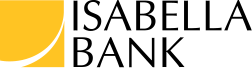Get checks delivered to your doorstep.
We offer easy ways to order your checks — online, through online and mobile banking, by phone, or in person at your local branch.
Order by Phone
To order your checks over the phone, you can call your local branch, our Call Center at 800.651.9111, or our telephone banking service at 989.773.1691 or 800.314.3340 and press 7.
Order In Person
To order your checks in person, please visit one of our branch locations.
Order by Online or Mobile Banking
To order your checks through online or mobile banking, you can send a message to request a check order. Please provide the check number of the last check in your checkbook, the number of checks you would like to order, and whether you would like duplicate checks.
Reordering Checks
You can use the online check ordering self-service website or online and mobile banking if you have previously ordered checks through the Mainstreet check service.
To reorder checks online, please click here and follow the prompts. If the system doesn't recognize your account number, then please use one of the other methods to order checks.
To reorder checks through online or mobile banking, please click on the Check Ordering tile on your online and mobile banking dashboard.